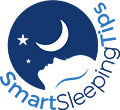Is It Safe to Sleep With Samsung Galaxy Earbuds?
Disclosure: We may get commissions for purchases made through links in this post.
Most of us love to sleep while music is playing because it can block noise and help us achieve a peaceful and calm state. However, if you sleep with a partner, have a roommate, or you are in a plane or car during a long-distance trip, you can’t play music without disturbing anyone. Earbuds can solve this problem since you can listen to music privately, but the question “Is it safe to sleep with Samsung Galaxy Earbuds?” is a common query that we need to address.
So, is it safe to sleep with Samsung Galaxy Earbuds? Though primarily designed for use while you walk, run, jog, or workout, you can use Samsung Galaxy Earbuds while you sleep. It has features that make it possible, but there are some things to consider to make sure you stay safe while doing so.
For you to fully understand why you can use the earbuds while you doze off, as well as to prevent the possible consequences of doing so, let’s learn about those “sleep-friendly” features, safety considerations, and more.

Is It Safe to Sleep With Buds Made by Samsung?
It is clear at this point that you can wear Samsung Galaxy earbuds so that you can listen to music when you’re about to sleep and while you’re in a deep sleep. Your safety depends on what the earbuds offer, as well as your practices.
Aspects That Make the Earbuds Safe to Wear While You Sleep
Wearing Samsung Galaxy earbuds while sleeping in your bed or during your travels is safe because of the following features they come with:
1. Wireless
As much as Airpods are safe to wear while sleeping, Samsung Galaxy buds are also safe to use mainly because they are wireless. With the absence of wires, you prevent yourself from possible strangulation when you move around unconsciously while in a deep sleep. The lack of wires also assures you can sleep peacefully because you aren’t subconsciously thinking about a wire, which is common when you use wired headphones.
2. In-Ear Design
The Samsung Galaxy earbuds come in an in-ear design, which means no parts are resting on your head or sticking out of your ears, which can get caught on your pillow, sheets, or blanket. This feature doesn’t guarantee, though, that the earbuds will stay in place overnight.
3. Adjustable Ear Tips and Wings
The earbuds by Samsung will surely fit your ears easily and comfortably because of the included three, differently sized ear tips and wingtips that are adjustable. This also helps you pop the earbuds naturally and twist them down without hassles for them to lock into your ear folds, preventing any dangers of the buds digging into your ear canal.
4. IPX2 Rating
Remember, at times, when you are sleeping, you sweat, and since the buds have wires inside, contact with sweat will pose dangers. Fortunately, although not water-resistant, Samsung Galaxy buds have an IPX2 waterproof rating, so it can handle little sweat. Additionally, the sweatproof design assures your earbuds would still work well even if you wake up soaked in sweat!
Considerations to Ensure Safety

Here are some practices you should keep in mind to ensure you stay safe when you decide to use the Samsung Galaxy earbuds while sleeping:
1. Keep the Buds and Your Ears Clean
Wax accumulates in your ear as a defense mechanism against dust, debris, and dirt that might enter your ear canals. Of course, the wax can be transferred to the buds. Not only that, but earbuds are also not resistant to dust and dirt.
As such, you must clean the earbuds regularly and clean your ears before using the earbuds. Likewise, you must also wipe the earbuds each time you’re done using them.
As recommended by Samsung, this is how you clean the earbuds:
- Detach the bud tips gently.
- Hold the earbuds with the tip facing downward to prevent dirt, debris, and others from falling in the earbuds.
- Using a dry cotton swab, free the earbuds and tips from foreign items, debris, dirt, wax, and dust.
- Wipe the earbud tip interior or mesh receiver using a dry, clean cloth.
- Reattach the earbud tips.
2. Listen to Low-Volume Music
You defeat the purpose of falling asleep with the help of music if the volume is too loud. Additionally, since your earbuds act like speakers and they’re closer to your eardrums, loud music can cause ear damage. It would be best if you also consider listening to soothing music or white noise-like sound.
For you to achieve the right volume level, here are the steps you need to take:
- Make sure you enabled the media volume sync on your device. Just go to settings, tap Connections, and switch Bluetooth on. Tap on the three dots beside the Stop icon, and then select Advanced. Finally, switch on the Media volume sync.
- Control the volume with the help of the Galaxy Wearable app. Choose Touchpad and then tap on either left or right, which you can find on the Tap and hold touchpad mode.
- Select volume down, and you’re good to go!
3. Don’t Use Them Regularly
As with anything, too much use comes with dangers, so you must make sure you give your ears some rest from your Samsung Galaxy earbuds. If you have the opportunity to listen to low-volume music via speakers while you’re in bed, then do so.
Similarly, there will be moments when you really don’t need the help of music for you to fall asleep. Take that as an opportunity to give both your ears and earbuds a break.
4. Purchase a Specially Designed Pillow
Now, if you’re a side sleeper, there is a possibility that you’ll feel pain when you wake up because one of the earbuds dug into your ear canal. You may choose just to use one earbud, which is in the ear that won’t rest on the pillow, but that wouldn’t be comfortable.
As such, you can purchase a specially designed pillow like this one (view on Amazon). Although initially designed for ear problems, the hole in the pillow will allow you to sleep on your side without the earbud digging into your ear canal.
How to Keep Earbuds in While Sleeping
As mentioned, although the Samsung earbuds can fit snugly into your ears, it doesn’t mean that they will stay in place for the entirety of your sleep. Hence, here are some ways to help ensure they don’t fall off quickly:
Attach the Earbud Tips Properly
For your comfort, safety, and your earbuds’ longevity, make sure you use the earbuds with its designated ear tips or wingtips. You must also not pull the tips excessively since it may lead to tearing.
To go about attaching the earbud tips, here are the steps you must take:
- Locate the latch at the bottom of the earbuds.
- Flip the tips inside out.
- Insert each earbud tip on each earbud by inserting the bud over the latch.
- Make sure the tip lines up the earbud tip hole found over the latch.
- Push the earbud tip to ensure it attaches well to the latch.
Make sure that the tip you are using snugly fits your ears. The product comes with differently-sized ear tips, so make sure you try each of them out. In fact, you can use two differently-sized ear tips on each ear.
If you would need more earbud tips of your size, you can contact Samsung to order more. If, however, you prefer to buy a different brand, make sure you compare the sizes because there might be a slight difference.
Wear Your Earbuds Correctly
Before using your Samsung Galaxy earbuds, make sure you charge them well. Here are the right steps to follow:
- With the tips facing up and by gently stretching your earlobe using one of your hands, insert them in your ear canal.
- Once in, release your hand so that your ear canal seals the earbud tightly.
- Rotate the earbud to the left or right to get the right fit.
- If you don’t feel comfortable, then you might have used the wrong earbud tip size. Choose another one and repeat steps until you find the right size for each ear.
- When you have inserted the earbud tip correctly, it will be detected by the proximity sensor. It will turn on and make a beeping sound.
Are the Galaxy Buds Noise Cancelling?
Now, since you would be wearing earbuds and listening to music while you lay on your comfortable mattress (view on Amazon), one concern is that would you still be able to hear background noises? If you completely shut off background noise, then you might run into the problem of not waking up when there’s an emergency or someone breaks in into your home.
The good thing is that the Samsung Galaxy buds are not completely noise-canceling. What’s better is that you can even adjust the ambient noise that goes through your earbuds, and that is with the help of the Ambient Sound Mode.
To turn the ambient sound on, here’s what you need to do:
- On your mobile phone, open the Galaxy Wearable app.
- Look for the Ambient Sound setting and tap it to switch it on.
- You’ll see the “Ambient Sound Volume” setting and then just slide to the right or left, depending on how loud you want to hear ambient noise.
- You may also choose the Voice Focus setting if you want voices to be heard clearly.
If you don’t want to go about those steps, just adjust the settings on Touchpad on your phone app. This way, you can turn the Ambient mode on or off just by tapping and holding the earbud touchpad.
Now you can rest your head on your hypoallergenic pillow (view on Amazon) and have a sound and comfortable sleep with the help of music without compromising your safety!